Below is a screen shot of the Schedule Designer Form.
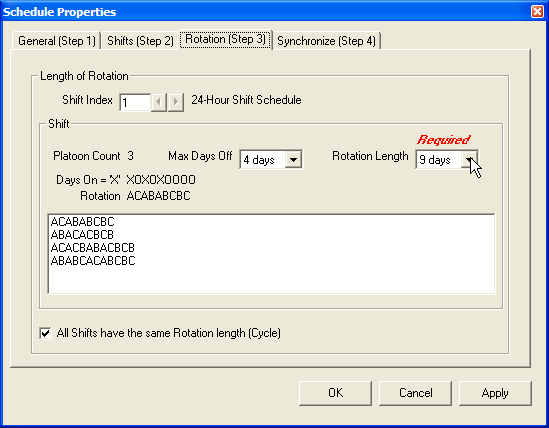
This is a part of the schedule that is confusing to some users. The "Rotation Length" refers to the number of days that elapse until the recurrence of a particular day in the work cycle. Example: "ACABABCBC" Is a 9-day rotation or cycle with 3 platoons having a 4-day break. The recurrence of the 4-day break occurs every 9 days.
The drop-down list marked "Max Days Off" is an optional step. It simply triggers a list of suggested rotations that have the correct number of platoons and x number of days off (maximum days off in one cycle).
Selecting a rotation (optional) which appears to match your own rotation will provide a shortcut in completing Step 4,
Remember this step only requires selection of the correct "Rotation Length", but accuracy is critical.