Below is a screen shot of the Schedule Designer Form.
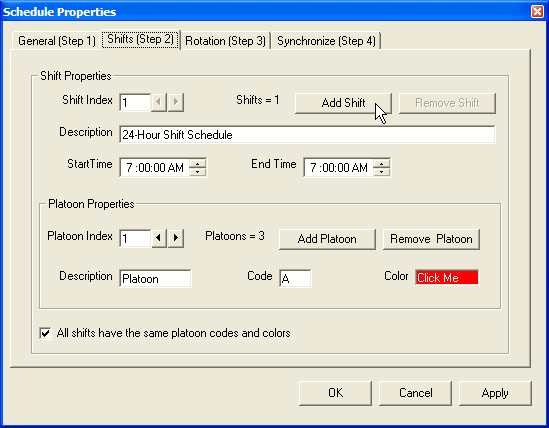
This screen shot shows Step 2 of the Schedule Wizard.
You can add up to 4 Shifts per day by clicking the "Add Shift" button.
Up to 5 Platoons may be added by clicking the "Add Platoon" button.
The checkbox "All shifts have the same platoon codes and colors" will remain checked for most schedules. For example: Platoons A, B and C all work the day shift and night shift.
All properties visible in this screen shot can be modified by the user.