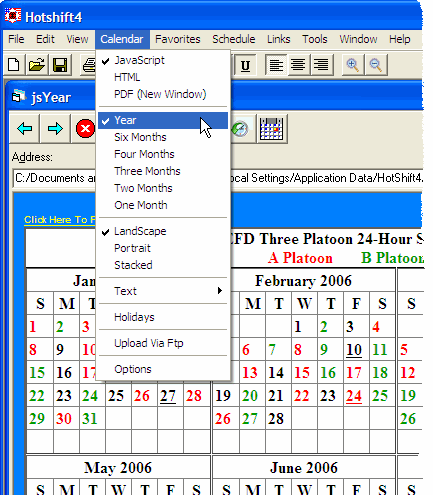 Calendars
can be created in HTML for static web pages,
Javascript for
dynamic web pages
which allow the user to select the date with the calendar dynamically updating
with the change.
Calendars
can be created in HTML for static web pages,
Javascript for
dynamic web pages
which allow the user to select the date with the calendar dynamically updating
with the change.
PDF Calendars are optional.
The number of months in each calendar is selectable.
The layout of each calendar may be landscape, portrait or stacked.
Landscape has more months in horizontal rows than in vertical columns.
Portrait has more months in vertical columns than in horizontal rows.
Stacked has one column of months, stacked directly one upon the next.
Calendars can be uploaded directly to your web site via ftp.
The browser window in HotShift can be used to display a calendar to serve as your desktop calendar.
Download preview version of HotShift 4 Updated May 27, 2007