This page contains answers to common questions handled by our support staff, along with some tips and tricks that we have found useful and presented here as questions.
Note: In these answers we will follow a few shorthand conventions for describing user-interface procedures. Key combinations will be presented like this: Ctrl+Alt+Delete, which means that you should press and hold down the Control key, the Alt key, and the Delete key at the same time. Menu selections will be presented like this: File->Open, which means that you should open the File menu, and then make the Open selection.
- Under the print option the print pocket calendar is dimmed out, how can I access?
- Why can't I set up my own schedule?
- I purchased the program in 8/11/02 and lost it in a disk crash. How can I get a new complete program?
- I still cannot figure out how to print the 12 month calendar in a pocket size. I have tried everything; at least I think I have. That was so convenient for me; I used to keep it in my purse so I always knew what shift was working.
- it won't let me buy the program... I've tried quite a few times over the span of a week's time and get the same error message, I want to buy but can't seem too... PLEASE HELP it's a great little program with this one little thing
The print pocket calendar is dimmed out, how can I access
The pocket calendar option only works with 24 months or more selected in the drop-down list.
Why can't I set up my own schedule?
The answer to this question is usually that the user has simply overlooked the fact that you can change the shift on duty each day directly in the calendar portion of the schedule designer.
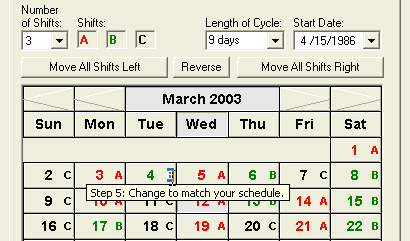
Back to Top
I purchased the program in 8/11/02 and lost it in a disk crash. How can I get a new complete program?
Download the latest version of HotShift. Follow the instructions given here.
Back to Top
I still cannot figure out how to print the 12 month calendar in a pocket size. I have tried everything; at least I think I have. That was so convenient for me; I used to keep it in my purse so I always knew what shift was working.
A problem was found when changing paper size from within HotShift. This has been corrected in version 3.1.7
Use the printer setup to select a smaller paper size (even if there is actually letter size in the tray) . One method is to print two index card size six-month calendars and place them back to back and then laminate.
Back to Top
it won't let me buy the program... I've tried quite a few times over the span of a week's time and get the same error message, I want to buy but can't seem too... PLEASE HELP it's a great little program with this one little thing.......well that and the shift caption doesn't stay even with it being check on here is the S/N: {09D811C3-ACE6-4F72-BA8F-080F42F3B1FD} what else can I do?....I've never had an issue in fact I just bought some stuff off another website earlier today w/o any problems
Error Message
winsock error : I was unable to connect to the buy button server, check network or modem settings error 10006
I don't know what the problem is, but I will be glad to activate the software for you for free.
Follow these steps.
click the Help menu > click the About Hotshift menu
right-click the SN: box click Select All
right-click the SN: box click Copy
Paste this SN into an email, send to subframe I will then send keys by email to activate the program.
If at some future time your hard drive crashes or you replace your system just repeat this process. Just properly identify yourself in each email.
Thanks
Back to Top